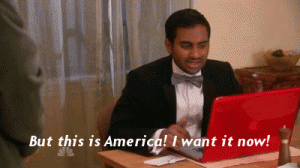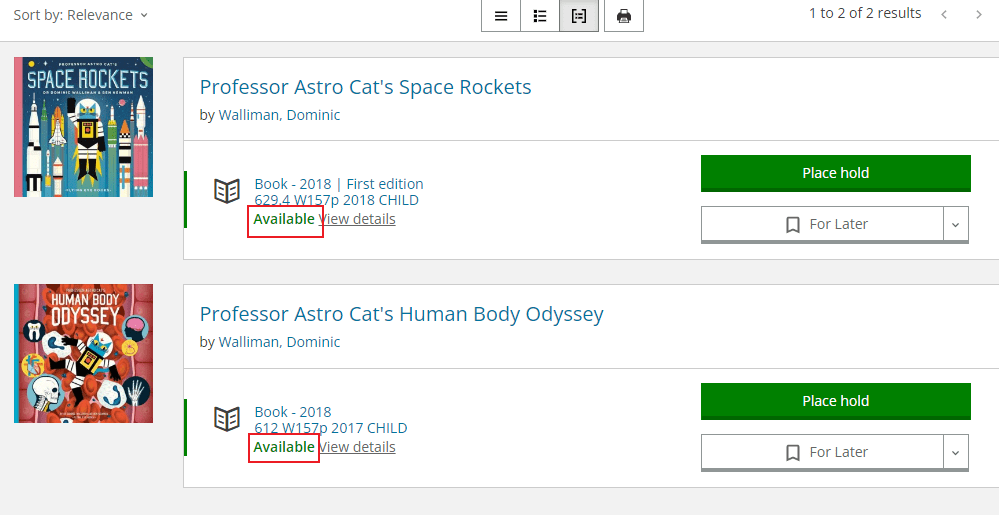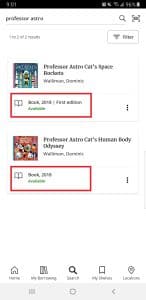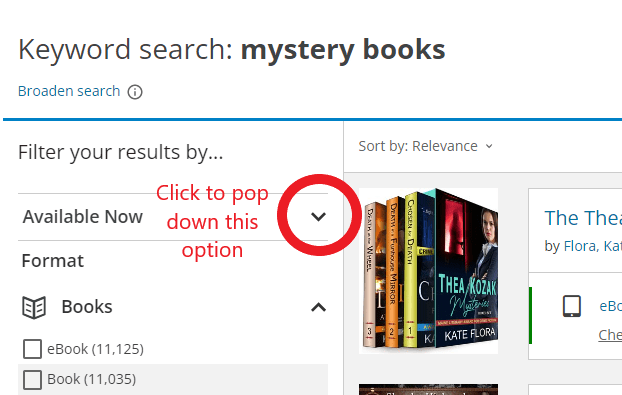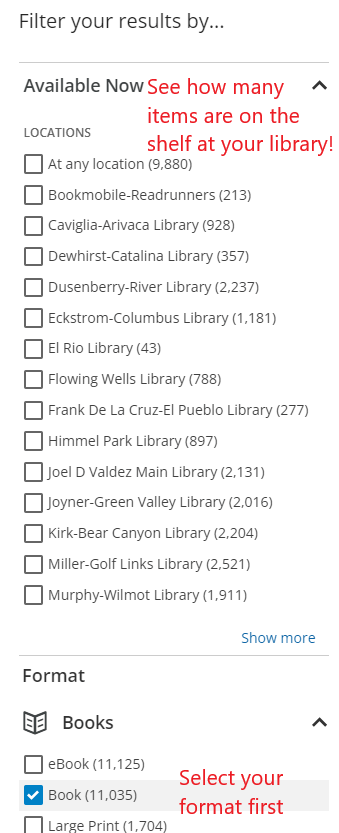Not sure how long it'll take to reserve that book or movie you have your eye on? Into instant gratification? Learn all about how availability details show up in our catalog!
When you're looking up something in the catalog, or looking at a list, you'll notice availability details included right under the book cover, next to the "Place a Hold" button.
Let's take a look at an example. Right now, the first book on the list is Available at some locations, while the second one is listed as All copies in use.
So what does this mean for you? If you click on the linked text next to the colorful word(s) that indicate availability (yep, green = available, red = there's a wait, pretty intuitive), you can see all the details about where it's available, how many copies we own, even where it's located on the shelves.
Terms you might see:
- Available at one of my preferred locations: it's currently on the shelf at a library you like to visit (learn more about setting that up here!).
- Available in some locations: it's currently on the shelf at one of our branches.
- Available (ebooks and audiobooks): it's a digital item that you can get right away by clicking on the "checkout now" button, no need to visit another site or place a hold.
- Available but not Holdable or Lucky Day item: these are items with special check out rules, such as telescopes, which must be picked up and returned to the same library or Lucky Day items, which are the first-come first-served copies that are no-holds, no-renewals. So good news, if you see this status on a popular book, you have a better shot at reading a bestseller. Bad news, so does anyone else who happens to walk in the door. 🙂
- In-Library use only: those are books that don't check out, such as some of our reference and special collections books (e.g. encyclopedias).
- All copies in use: they're all currently checked out by other people. If there's a hold list, too, you'll see how many people are waiting, for how many copies.
- Not currently available: Most often, this status means it's a digital item that you have to visit another website or app to download or reserve/place a hold on (you can do so by clicking on the "request this download" link next to it, in those cases). Other times, this status means a weird edge case. For example, if the last copy we owned has been damaged or stolen, or if an ebook had its maximum uses and needs to be repurchased.*
As you can probably guess, sometimes a mix of statuses applies, so clicking on the link next to the status to see all copies and their details is helpful, when it appears!
The MyPCPL app also shows you availability
If you're browsing our site on a phone or tablet using the MyPCPL app, you'll see the same information, just in a slightly different spot under the book jacket:
How to get to a list of available titles you can browse
You can also use filters to find items on the shelf right now at your library.
After you do a search, you can pop open the filter on the left-hand side of the screen to see what's available now:
Since I want to stop by the library and pick up a mystery book, I clicked on the Book filter under Format, then on the down arrow next to Available now to see what I can pick up at my library.
As you can see, there are different numbers for each library. Simply choose your library from the list, then browse for what mysteries you can pick up right now.
If there are so many at your library that you don't want to scroll through a long list, try more of the filters on the left-hand side to whittle down the results.
You can find out more about filtering in our blog post How to find exactly what you want in the catalog by filtering your results.
Questions? Call Infoline at 520 791 4010, or contact Ask A Librarian!
And if you haven’t, check out our previous tips of the week, opens a new window!