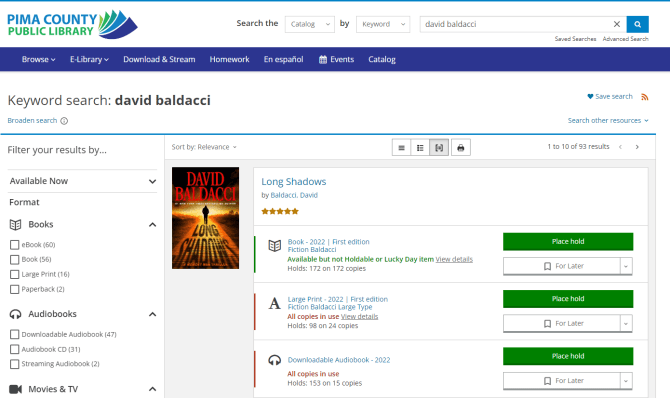Have you ever done a catalog search and just gotten far too many results, to the point of it being too overwhelming to find what you're actually looking for? When you do a keyword search, in particular, the top five results could be spot on...or you might need to whittle away at what you've got.
There are many ways you can filter your results after your initial search. If you know what you’re looking for, you can always start out using Advanced Search, but that’s a tip for another day. Today, we're talking about filters (sometimes called facets or faceted searching).
Once you begin a search and your results pop up in the catalog, you can use the sidebar on the left side to drill them down. See the options under "Filter your results by..." in the image below. That's where you can hone in on what you want!
You might only want something that you can check out now, or not want an electronic version of something. Maybe you want books that are for a certain reading level, or movies that take place in a certain region. There are so many things you can do to find exactly what you’re looking for, if it is in our collection.
The sidebar defaults with several filtering options opened, while many below it are collapsed. These are the filters that people are more likely to use when narrowing their search, but don’t disregard the collapsed ones. You can click on the down-facing arrows as you scroll down the page to see what your options are in every collapsed area, and click the upward-facing ones in the open ones if you'd like to make your space more efficient.
Each time you check a box, the page will refresh. As you check more boxes, you should be able to whittle it down to what you want. If you suddenly have too few results, you can always uncheck something to go back to a larger number. This is the same whether you're searching for a book by a particular author, or doing a subject search for a broader topic.
So next time you search for something, have a look at the sidebar. If you're logged in, your preferred location, opens a new window(s) will be listed below Available Now. And if you've used the search bar to your advantage, you'll be closer to your desired information anyway.
Questions? Call Infoline at 520 791 4010, or contact Ask A Librarian!