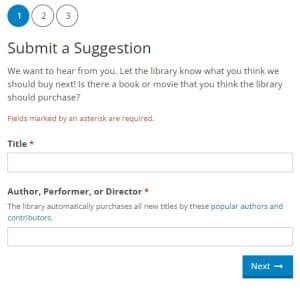Suggest a Purchase
Do you have a suggestion for the Library's collection? Use Suggest a Purchase to tell us.

Things to know before you suggest
Limit of 15
You can put in up to 15 suggestions per month.
If you reach 15, you will have to wait until the following month to suggest more.
Place your own holds
Due to volume, staff cannot place holds for you. If we are able to buy your suggestion, please place your own hold.
Office hours
Staff review requests on weekdays, but not on weekends.
We'll do our best to get you what you want!
These are the kinds of materials that are easy for us to get. Don't waste your suggestions on bestsellers and popular authors. We're going to buy them anyway, so please keep checking the catalog!
![]()
Books by brand new authors
We can get debut titles we don't already have in the collection.
![]()
Lesser-known authors
Authors not on the bestseller list who have new titles we may not know about.
![]()
Expired OverDrive / Libby titles
Digital titles that show "the license for this title has expired..." that require repurchasing by our collection department.
![]()
Books in a series
Let us know if a series in our collection is not complete.
We can't get everything
We'd love to be able to get you anything you want, but there are some titles that we can't get you through Suggest a Purchase.
![]()
Titles coming out months down the road
We buy requested titles only 2 months in advance.
Example: If the title comes out in any time in December, we will not order it until October.
This is just for requests! You'll see bestsellers and popular authors show up in the catalog farther out than 2 months.
![]()
Titles published a year or more ago...
unless it's part of a series
Use Interlibrary Loan for older items.
![]()
Kindle Unlimited titles
These are exclusive to Amazon, and libraries cannot buy them.
![]()
Audible exclusives
Audible does not sell to libraries.
How to suggest a purchase
Click an image below to see it larger.
Step 1
Log in and go to My Suggestions
In the MyPCPL app, Suggested purchases is under My Borrowing.
Step 4
Within 2-3 weekdays, return to My Suggestions see if yours was purchased and read the response from our team
Step 5
When you see the item in the catalog, place a hold on it
For more information about how we decide to buy what we do, see our Collection Development Policy.
See our latest lists, opens a new window in the catalog!
You can also search other local libraries for items of interest:
Pima Community College Libraries
University of Arizona Libraries
If you're an author, please see Will you buy my book? for information.