Did you know you can set your Holds and Pickup Location, and save all kinds of time when making holds and finding library materials and information? The next time you put something on hold, try this!
Click Place a Hold and log into My Account (in whichever order you see fit).
When you are logged in, the catalog will ask you where you would like to pick up your hold. From there, you can tell it, and then set up Single-Click Holds, where whenever you place a hold, you won’t have to pick from the drop-down list; it will automatically go to your desired location.
You can also do this when you're logged in to your account. Under My Settings, go to Holds and Pickup Location under Account Preferences.
From there, go to Preferred Locations, and set yours. You can set up to three (3) Preferred Locations. Once you set your preferred location, not only can you do Single-Click Holds, but the catalog will tell you (when you are logged in) if an item is available at your preferred location.
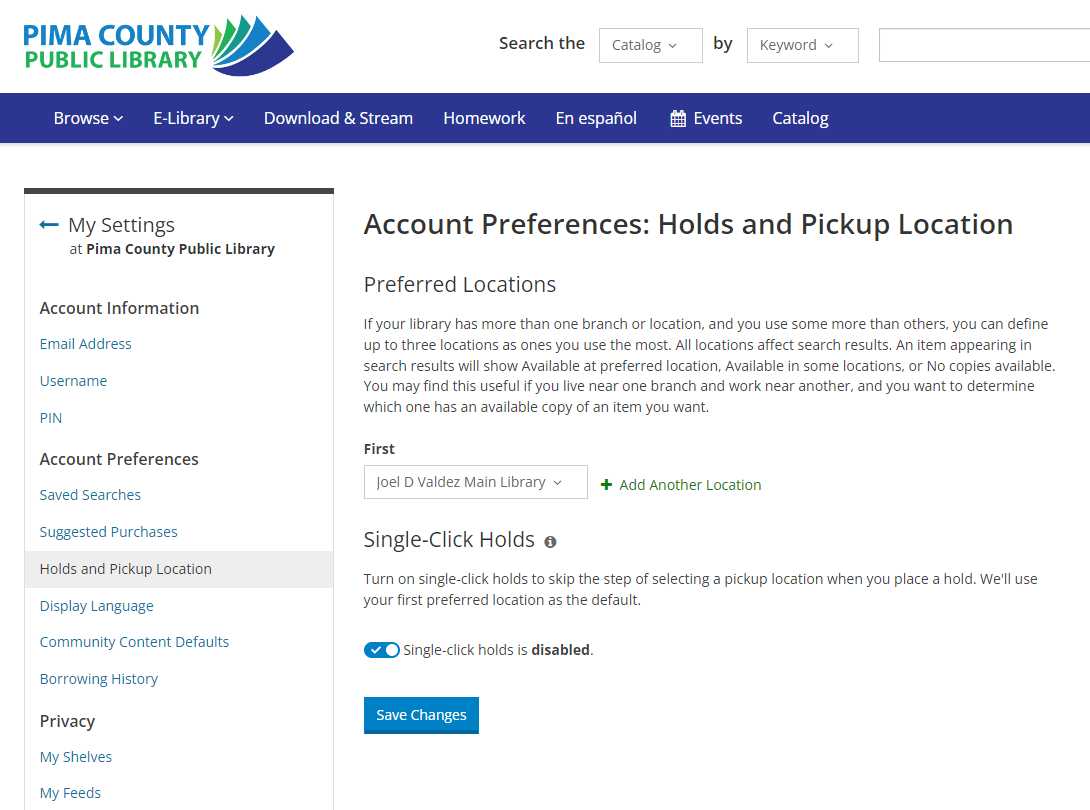 You can also add another Preferred Location, though the Single-Click Hold will default to your top location unless you change it. For this, if you work near one library, and live near another, you can see which library might have what you’re looking for. It comes in handy for pick-ups on the way home!
You can also add another Preferred Location, though the Single-Click Hold will default to your top location unless you change it. For this, if you work near one library, and live near another, you can see which library might have what you’re looking for. It comes in handy for pick-ups on the way home!
It’s that easy. Try it out!
Questions? Call Infoline at 520-791-4010, or contact Ask A Librarian, opens a new window.


