OverDrive / Libby doesn't have parental controls, but you can limit your browsing and searching to content intended for specific audiences.
In the OverDrive website in your browser:
To set your content preferences, open OverDrive in a browser, not the Libby app.
- Go to the Library's OverDrive page at pima.overdrive.com
- Log in with your library card number and PIN
- Go to My Account, then Settings
- Scroll down to Content Preferences and select the types of content you want to see when browsing or searching the collection.
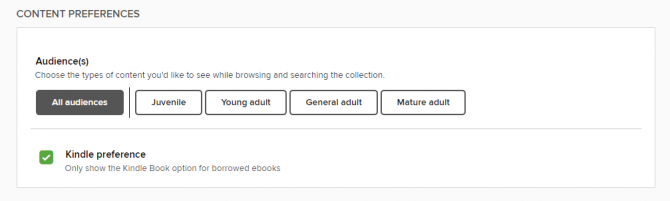 In the Libby app:
In the Libby app:
To set an audience preference for searching/browsing:
- Open the Libby app
- Tap Preferences at the top of any search or browse screen (not in your Shelf).
- Choose one or more Audience filters.
- Tap Apply Preferences.
You can also visit your library's kids section in Libby:
- Open the Libby app
- Tap Explore on your library's home screen in Libby
- Then select Guide: Kids
This takes you to the Library's OverDrive Kids collection. There is also a collection for teens.
