To find books in the catalog
Option #1: Type a search term in the the search box at the top of any page of the website. Note that you can change options for your search by using the drop-down menus.
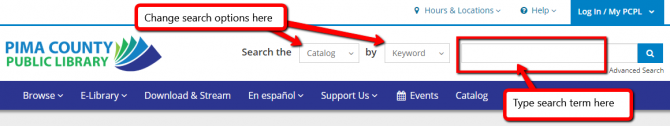
Option #2: Click on Catalog in the blue bar at top of any page of our site. This will display a search box where you can type your search.
For both options:
- Refine your search by using the filter categories that show up on the left to hone in on exactly what you’re looking for.
- Want to limit to fiction? Click on Content and then click Fiction.
- Want to see only kids’ materials? Click on Audience, then check Children.
If you need more information, the Help screens for searching are terrific and cover everything you need to know.
To find events
- Click on Events at the top of the page.
- Use the filters on the left to select the library or libraries you go to.
- Use the Event Types and Audiences filters to get more specific.
The Search bar is also a great way to find events. Use it at the top of the page to find events. Just select Events from the left-hand drop-down menu.
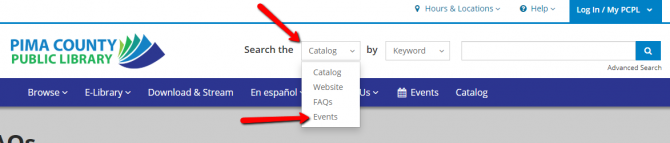
To search the website or FAQs
Use the Search bar as pictured above, to select Website or FAQs. You can also search the FAQs from the Help menu at the top of any page.
