You can customize how titles are displayed in search results.
To change how the titles are displayed, click a different icon at the top of the page: Cover View or List View.
- Cover view shows the book covers.
- List view just shows you the text.
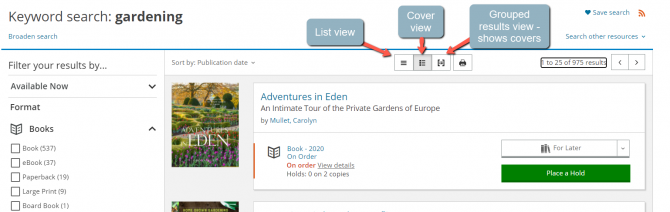
You can customize how titles are displayed in search results.
To change how the titles are displayed, click a different icon at the top of the page: Cover View or List View.
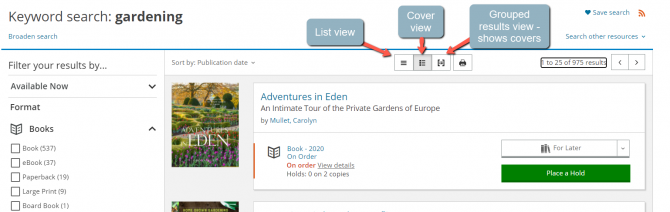
Powered by BiblioCommons.
BiblioWeb: webapp06 Version 4.32.0 Last updated 2025/12/09 09:20
