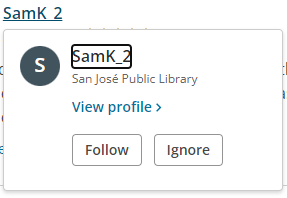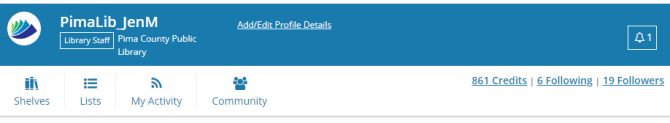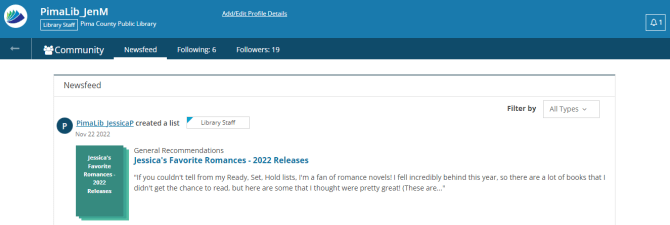When you're looking for recommendations for the next book, movie, or CD you want to borrow, who do you usually ask? Friends, family, and colleagues, right? If they like the same kind of stuff you do, the recommendations usually work, but if they don't... well, let's just say it can be disappointing.
Our website offers you oodles of virtual recommenders, and you don't even have to be related to them! When people share their comments, ratings, and recommended titles publicly on the website, they're basically saying, "Hey, you might like this, too!" They're making it easy for you to find someone who might just be the perfect recommender.
How do you find people to follow?
Look in the catalog for books, movies, or music you've enjoyed (hint: you can use your Borrowing History or Completed Shelf if you need reminders of titles). See if anyone else has commented on the title, and if you agree with their comments, all you have to do is follow them.
You can follow anyone who has shared publicly, even if they don't live near you. The catalog we use is the same one used by over 200 libraries. Think of all the recommendations you could get!
Hover over the person's username, then click the Follow button.
After you follow
When that person rates a new item, adds a new comment or a similar title, that item will show up on your My Profile page. Haven't used your profile page yet? Now's the time! Here's how to get there:
Login as usual, and find your profile in one of three places:
- From your Dashboard, click on your username in the My Profile box on the left, OR
- You can also click on your username at the top of your dashboard to get to your profile, OR
- In the drop-down menu that shows up when you're logged in, click on My Profile in the list.
Once you're in your profile, check out the Community tab. It's where the fun begins!
For everyone you're following, your Newsfeed will show if they recently created a list, added a comment, rated a title, put an item on their completed shelf, added a similar title, etc. It's like having your own personal recommendation engine.
Unfollowing is easy, too. From your Community tab you can see who you're following and how many followers you have. Simply hover over the user name, then click on Unfollow if you're not getting the kinds of recommendations you want.
Questions? Call Infoline at 520 791 4010, or contact Ask A Librarian!